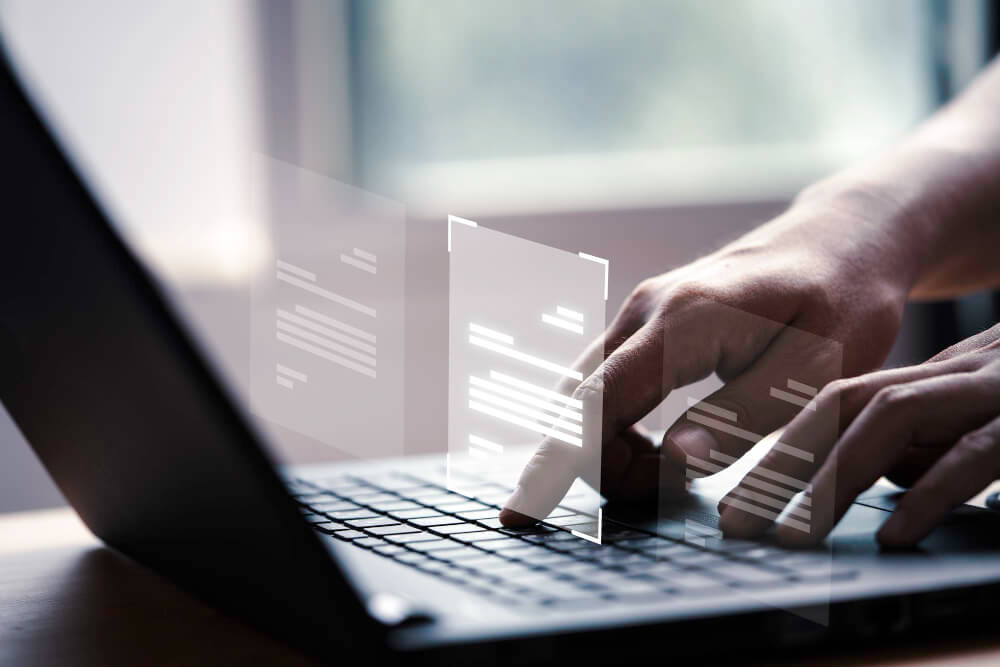Upgrading to Drupal 10 is an exciting step for any website owner, promising enhanced performance, improved security, and many new features. However, thorough preparation is critical to ensure a smooth transition. This checklist will guide you through the essential steps to prepare your website for the upgrade to Drupal 10.
For those looking to make a more significant leap, our Drupal 7 to Drupal 10 Migration Service ensures a seamless transition, covering everything from initial assessment to final implementation. Contact us to take advantage of our expertise and make your migration hassle-free!
Assess the Current Website Setup
Before diving into the upgrade process, take a comprehensive look at your current website setup. Identify the following:
- Drupal Version: Confirm the version of Drupal you are currently using. Upgrading from Drupal 9 will be more straightforward than from older versions
- Modules and Themes: List all the modules and themes in use. Note which ones are essential and which can be retired.
- Custom Code: Review any custom code and ensure it is well-documented. Custom code might need adjustments to be compatible with Drupal 10.
Check Compatibility
Ensure that your modules, themes, and custom code are compatible with Drupal 10:
Module Updates: Visit the Drupal Module Updates page on the Drupal website to check if your modules have Drupal 10 versions or updates. If not, consider alternatives or contact module maintainers.
Theme Compatibility: Verify that your theme supports Drupal 10 or if an update is available. Custom themes might need adjustments for compatibility.
Custom Code Review: Audit your custom code for deprecated functions and update it to comply with Drupal 10's new standards.
Backup Your Website
Before making any significant changes, ensure you have a complete backup of your website:
Database Backup: Export a complete backup of your database.
File System Backup: Ensure all your website files, including media, custom code, and configuration files, are backed up.
Verify Backups: Test your backups by restoring them on a staging environment to ensure they work correctly.
Set Up a Staging Environment
A staging environment is crucial for testing the upgrade process without affecting your live site:
Clone Your Website: Create a clone of your website on a separate staging server.
Test Environment: Ensure the staging environment replicates the live server setup as closely as possible.
Dry Run: Perform the upgrade on the staging site first to identify and resolve any issues before upgrading the live site.
Review Drupal 10 Release Notes
Familiarize yourself with Drupal 10's release notes and documentation:
New Features: To understand Drupal 10's new features and improvements, read the Drupal 10 Release Notes on the Drupal website.
Deprecations: Identify deprecated features and functions that may affect your website. Check the deprecations list on the Drupal website.
Upgrade Path: Follow the recommended upgrade path and steps outlined in the official Drupal documentation.
Plan for Downtime
Prepare for potential downtime during the upgrade process:
Schedule Maintenance: Inform your users and stakeholders about the planned upgrade and any expected downtime.
Minimize Impact: Plan the upgrade during off-peak hours to minimize the impact on your website's traffic.
Execute the Upgrade
Once you are fully prepared, proceed with the upgrade:
Follow Instructions: Adhere to the detailed upgrade instructions provided by Drupal.
Monitor Progress: Keep a close eye on the process and be ready to address any issues.
Post-Upgrade Testing: After the upgrade, thoroughly test your website's functionality, performance, and security.
Post-Upgrade Optimization
After a successful upgrade, optimize your website to leverage Drupal 10's new features:
Performance Tuning: Utilize Drupal 10's enhanced performance capabilities to optimize your site speed.
Security Enhancements: Implement Drupal 10's improved security features to safeguard your website.
Feature Exploration: Explore and enable new features to enhance your website's user experience and functionality.
Upgrading to Drupal 10 is a significant step that can bring numerous benefits to your website. By following this comprehensive checklist, you can ensure a smooth and successful transition. Thorough preparation, testing, and optimization will help you maximize Drupal 10's robust capabilities and keep your website running smoothly and securely.
Ready to upgrade? Start your preparation today and unlock the full potential of Drupal 10 for your website.