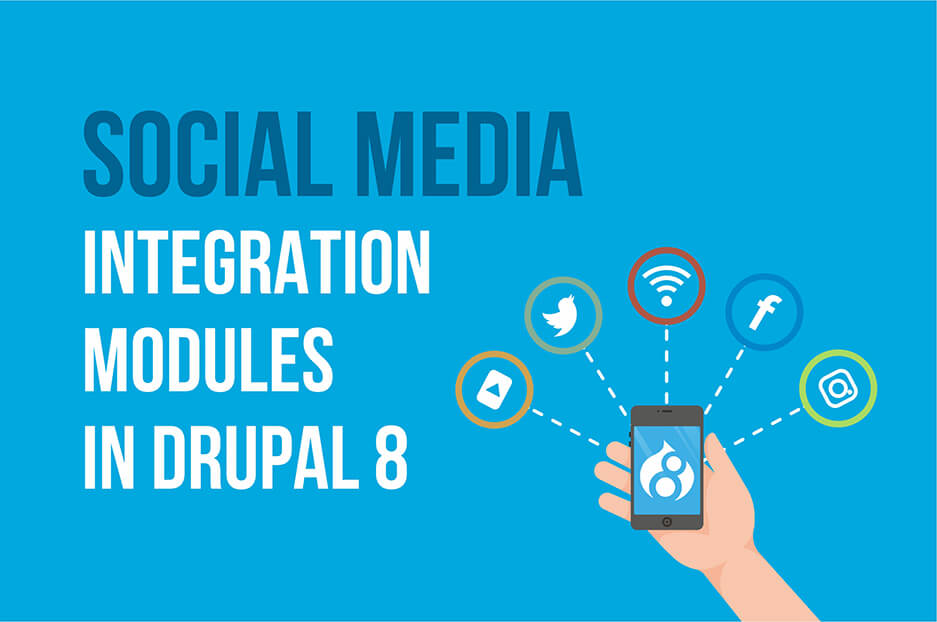Audience boosters, sales increases, brand builders… All this and more applies to social networks! Drupal lets you easily integrate these unmatched promotion tools with your website. We have shared a great collection of Drupal social media integration modules in part 1 and 2. Time flies, and we would now like to make an overview of social media integration modules that are specific for the latest Drupal versions — Drupal 8 and Drupal 9.
Drupal 8 and 9 social media integration modules
So here are some modules that will be very useful in your business promotion via Facebook, Twitter, LinkedIn, Pinterest, Instagram, Flickr, Tumblr, YouTube, Google+, Delicious, and lots of other social networks. Some of them are general, or cross-network modules, while others are made for particular social networks.
Drupal 9 social media integration modules
This social media integration module has vector buttons with AddToAny icons in SVG format, as well as a universal sharing button. Its pros include displaying well on Retina devices, Ajax support, loading optimization and more.
Here is a tool that also makes it easy to share your site’s content to various social networks. It offers a special social media field type. The flexibility of the module makes absolutely all kinds of pages shareable.
The module offers an easily configurable “Follow us” block, various icon sets of all sizes, support for Panels, and more. As of Drupal version 8.x-2.4, it also has a Social Media Links Field submodule.
The Shortcode module lets your website’s users easily embed social media content into a WYSIWYG editor with the help of short codes. No traditional iframes or embed codes are needed.
Drupal 8 social media integration modules
As the name suggests, this Drupal 8 module is meant for those who want to quickly set up simple social sharing buttons. It includes default widgets for Twitter, Facebook, LinkedIn, and Google+.
Share various social network content on your site’s timeline! Here is a social media integration module that offers a wide choice of networks by default, supports keywords, hashtags, social filters, multiple custom feeds, and more.
This module will count your likes/subscribers in various social networks and save this information in the Drupal cache. The Drupal 8 version has the integration with the Views and Plugin API.
Your users will be able to register and login to your Drupal 8 site from their accounts in over 35 social networks. This makes registration easy, as well as giving you their social data based on permissions.
Encourage your users to “share this” by showing the appropriate block of buttons thanks to this social media integration module. You can put it wherever on your website you want it and enjoy flexible block configuration options.
Here is a module that creates two social sharing blocks on your Drupal 8 site: for a full-sized icon and for a smaller one, too. It offers nice styling options and is unique for not using JavaScript.
Some network-specific Drupal 8 social media integration modules
Here is a fresh module whose stable Drupal 8 version has been released on March 15. It allows posting Drupal content to Facebook as Instant Articles, which load lightning-fast on mobile devices.
The module offers a block about your Facebook page for your site. It shows how many people liked your page, and which of them are users’ friends. It also lists recent posts and encourages readers to like your page in one click.
You can display public albums from Facebook pages as galleries or Colorbox pop-ups. The module offers options like configuring album and photo height and width, including or excluding albums from display, and more.
Your Drupal 8 site will have a nice Twitter feed of the latest posts. The module uses Twitter REST API and the jQuery Timeago plugin, has a user-friendly way of showing dates (for example, “3 hours ago”), and is highly configurable.
The Pinterest “Pin it” hover button will appear on your Drupal 8 site’s images. You can configure its size, color, shape, and more. The Drupal 8 version of this module supports responsive images.
Thanks to this module, your Drupal 8 site will show videos from a particular YouTube channel. The first video will come as iFrame, others as thumbnails, and there will be a handy vertical scroll bar.
This is a special module for Instagram that works with the general Video Embed Field module. It allows for posting Instagram videos on your Drupal 8 site by adding the video URL in the video embed field.
Wrap-up
Let your website be sociable! And great Drupal 8&9 social media integration modules will let it socialize to the maximum.
For help with the perfect social media integration — from configuring Drupal 8 or Drupal 9 modules to creating custom solutions — always contact our Drupal developers!