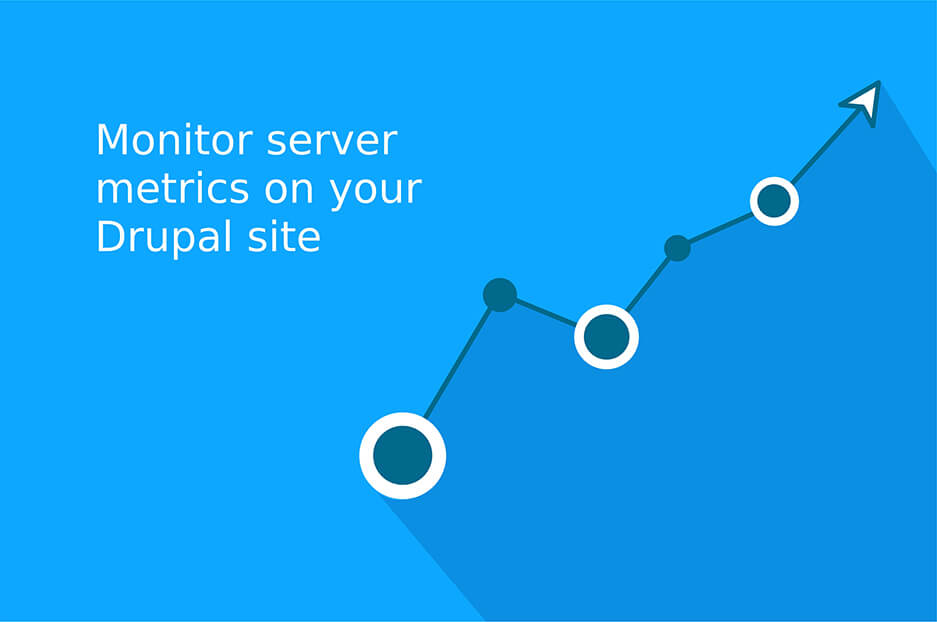When it comes to building your business, it is crucial to also build a fully functioning website. With a good one, you can increase the amount of clients and hold a strong position on the market. But it is not as simple as it sounds. You should make sure you have a reliable host for your Drupal website, organize your site security, make it interactive and user-friendly, provide optimal loading speed, and more. But despite all that, websites can cease to function for hundreds of different reasons. All you need to do is to immediately remedy the situation. Many common problems that cause websites or server to crash are preventable. They say, forewarned is forearmed. So, what server metrics you should monitor to keep your website run properly? Let’s figure out!
What to check to keep your website safe from crash
RAM memory
Basically, server monitoring is a preventive action to help you find any problems before they affect your website’s productivity and your customers. When it comes to RAM, it only runs out when the server suffers from severe load. It can be noticeable to end users. So, to provide for the website’s smooth functioning you need to monitor the RAM usage, both of the server and of the full amount of RAM on your server. This can decrease the amount of server downtime.
Swap usage
This point is directly related to the previous one. SWAP is like a backup plan. When the amount of RAM is very small, or, even worse, there is no free RAM at all, the operating system transfers data from RAM to the particular part of the hard drive. And this part of the hard drive is called a swap space. But don’t get excited about its great possibilities. If you need to use it right now, you have serious RAM issues, and there isn’t enough to manage all the tasks of the server. In such a case, increasing the swap space will be only a part of this solution. But it’s best to try checking the swap space available on your server from time to time to prevent any crashes.
Disk space
It is necessary to monitor the space on the disks. It may seem obvious, but it still happens — the site runs out suddenly because the disk space maxed out. So, follow some simple tips to be ahead of space issues:
- monitor the available capacity of your server disks over time
- create alerts (e.g. about reaching the limit of free space)
- use cloud hosting to add more space
- upgrade your drives
Tracking CPU
If your server is not working properly, the reason might be hiding in the CPU usage going to 100% for all cores. You do not want to lose a significant part of your users, don’t you? Therefore, tracking the CPU metrics is a must-have strategy to avoid poor site functioning. Because if you don’t, your site may run extremely slow or become absolutely unresponsive.
Drupal security
More and more often, web developers have to build large and complex websites, taking into account all specific user requirements. Many custom modules need to be implemented for such projects to make them really multifunctional and successful on the market. Here, some security issues can arise unseen. To be sure your site is safe from hacking, update your Drupal modules and monitor if you need security patches.
Following all our recommendations, you’ll make sure that competent, ongoing monitoring allows you to improve the web resource performance, as well as to bring the operation of the system to a new level. But tracking all your server metrics can be an expensive and time-consuming process. You can always outsource server monitoring to our reliable Drupal development specialists. Feel free to contact us!