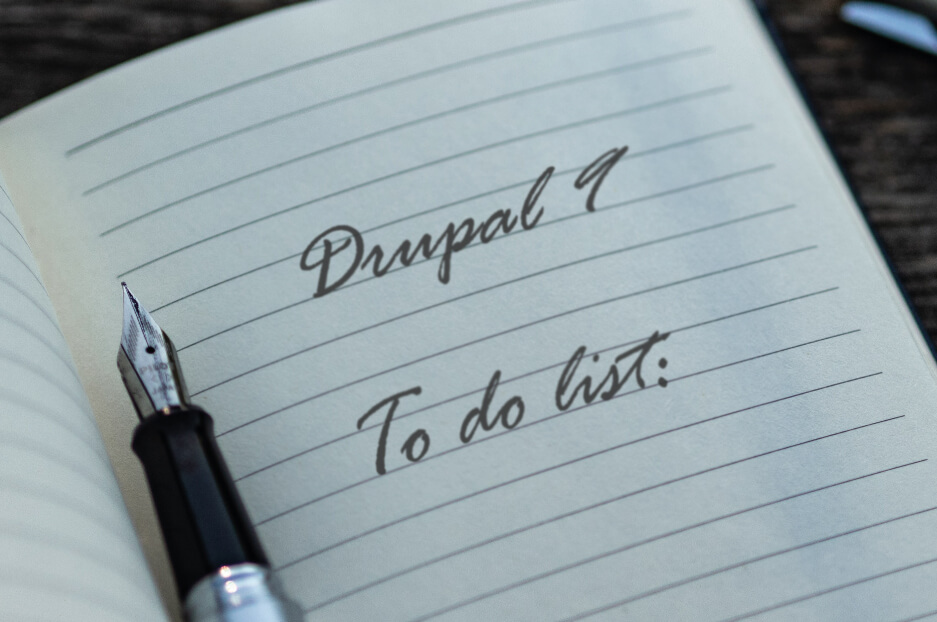A useful Drupal 9 guide that features everything you wanted to know about the upcoming release ;)
Drupal keeps moving forward, offering more and more advanced digital experiences. The scheduled release of Drupal 9 in 2020 was announced a while ago, and this year has come. Are you doing any Drupal 9 planning for your website?
We are here to help you with it! So you can:
- either directly contact our Drupal support & maintenance team with one simple request “Prepare me for Drupal 9 please”
- start with reading our D9 checklist for website owners.
If the word “checklist” sounds a little cumbersome, we will give you a little hint: a Drupal 9 upgrade is going to be incredibly easy for those who are on D8! For those who are on D7, we will also share another Drupal 9 checklist. In addition to useful checklists, our blog post is also going to feature everything you might want to ask about Drupal 9. So let’s begin!
When is it coming? The Drupal 9 release date
The Drupal 9 release date is one of the questions we are asked most frequently. We are pleased to answer it — the D9 release is planned for June 3, 2020!
Although we expect D9 to be released in June, the exact day is not certain, as was recently announced by the Initiative Coordinator Gábor Hojtsy. Most people took the June 3 release date for granted, but it is still not guaranteed, writes Gábor on his blog post.
The community has a huge job to do in meeting the alpha and beta release requirements. So Gábor Hojtsy encourages more contributors to participate. According to their active effort, the release date may be:
- June 3, 2020 (most likely)
- August 5, 2020
- December 2, 2020
Why do you need to upgrade to Drupal 9?
Next year, in November 2021, both Drupal 7 and Drupal 8 reach their end-of-life, which means an end of official support. It is desirable that all sites move to D9 before then (see the Drupal 9 checklist chapter to learn how to do this).
And, of course, a great reason for a Drupal 9 upgrade is that all development efforts will soon be focused on creating modern features for it. The big changes are not directly coming in June — D9.0 is going to be just a cleaned-up version of D8’s latest minor release. The most exciting things will start with Drupal 9.1 (several months later).
The community is preparing something amazing, but not all features are uncovered yet. Let’s take a glimpse at a couple of things that are known.
Some of the new features in Drupal 9:
- D9 will be available to D8 websites from day one thanks to full backward compatibility! No need to fuss with upgrades this time, they are going to be very easy. Only a few preparations are needed (see the checklist chapter).
- Drupal 9 will also be using the latest libraries and components, so your website has better performance, cleaner code, more efficient development, and much more. Among the most important examples are the latest versions of the Symfony framework (4 or 5) and the Twig template engine (version 2).
- We have already taken a glimpse at the new Drupal front-end theme Olivero. Its official overview was titled “Drupal 9: The Most Beautiful CMS Ever!”. Olivero’s color palette, typography, forms, buttons, sidebars, and everything else is meant to give websites an attractive and professional look, increase their usability and accessibility to all users.
- Drupal’s creator Dries Buytaert also announced the strategic areas for Drupal 9 that include:
- reducing development costs and efforts
- prioritizing the beginner experience
- driving the future of the open web with accessibility, inclusiveness, security, privacy, and interoperability
- making Drupal the best-structured data engine for more integrations, more devices, and more channels
How to prepare for Drupal 9?
This is the main question of our today’s Drupal 9 guide, and the answer depends on your current version. So we are sharing two checklists with you: the D7 and the D8 checklists.
Drupal 8 site owner's checklist for a smooth Drupal 9 upgrade
As of November 2021, Drupal 8 will reach its end-of-life and stop receiving support (including security updates). But there is no need to worry because you have already made the best decision — choosing Drupal 8. Since D9 is being built in D8, this makes your upgrade checklist very easy:
- 1) Review your website’s goals
Time flies, and what was relevant yesterday, may become unnecessary today. On the contrary, you may need something new. So the first optional point in the checklist is to think about what digital experiences your website provides to your customers and what else it could do.
- 2) Talk to your editors and administrators
The next optional point in the checklist is to ask your content editors, administrators, and other team members who do things on your website every day. What could work better? Drupal 8 has brought so many wonderful improvements in content editing, and the ninth version should continue this path.
- 3) Make a module audit with developers
Based on your reviewed requirements and ideas in points (1) and (2) of this checklist, ask developers to help you prepare a cleaned-up and updated list of modules for your desired functionalities. To get an audit of modules, you can contact our Drupal support and maintenance team. During the module audit, the best practices are to use the core where possible, since many nice features have been moved to it. Examples include using the core Content Moderation instead of Workbench Moderation, the core Media instead of the contributed Media, the core Layout Builder instead of Panels, etc.
- 4) Order an update to the latest minor version (required)
Use the latest version of the core, modules, themes, and third-party libraries. According to the new innovation model, every six months a new core release with valuable features comes out, and between them, there also are patch releases. By keeping up with the latest minor version, you are already preparing for Drupal 9. What version are you on? The current one is 8.8.2! Ask our developers to update you and you will be much closer to D9. These updates do not take long (usually from half an hour to an hour).
- 5) Order a cleanup from deprecated code (required)
This is the cornerstone of Drupal 9 readiness checklist. Websites that are not using deprecated APIs and functions will be instantly ready for Drupal 9. Ask our Drupal support experts to do this cleanup. This is not going to take much time. They will use D9 preparation tools like the Drupal-check command-line tool, the Upgrade Status contributed module with a UI for deprecated code checking, the Rector automatic deprecated code removing tool, etc.
Drupal 7 site owner's checklist for a smooth Drupal 9 upgrade
Similarly to D8, D7 is end-of-life in November 2021, which means a stop of support as well. Drupal 7 website owners face a couple of options:
- commercial support
- direct upgrade to Drupal 9
- upgrade to D8 and an easy jump to D9 as soon as it comes
We recommend option 3, and here’s why. Staying on Drupal 7 with commercial support means you are shut out of the innovation because no one is going to prepare new and exciting features in D7.
When it comes to a direct update to Drupal 9, we are ready to do it if you want, but consider the following. You’ll need one big upgrade anyway because D7 is totally different from both D8 and D9. The option to stick to a well-studied D7-D8 upgrade path looks much better. In addition, you can start enjoying modern functionalities much sooner.
Dries Buytaert in his State-of-Drupal presentation compared the versions to railway tracks: once you move to the Drupal 8 track, you will never have to change your tracks again, and all future upgrades will be easy. But the D7 track leads to nowhere.
So your checklist will look like this:
- 1-2-3) Repeat the first 3 steps of the checklist for Drupal 8
The first three checklist steps look similar. However, with D7, they are more required because more serious changes are needed. Review your website’s goals and features, talk to your editors, and share the results with our support team, so we can help you make an audit of modules. Based on the necessary functionalities, we’ll check which modules have a D8 version, which ones need a replacement, which ones need a rewrite, and so on.
- 4) Schedule an upgrade to Drupal 8
Order your website upgrade to D8 in accordance with the best practices. We’ll move your content and configuration to a clean Drupal 8 instance of the latest version. The upgrade time may vary depending on your website’s complexity. However, it has become much smoother and faster now with new, stable D8 migration modules.
- 5) Order one final little check for deprecated code
Your fresh Drupal 8 website should be as close to Drupal 9 as possible. However, you can ask us after the D9 release to do one more check and clean it up from deprecated code. And then congrats — you are ready for Drupal 9!
Let our Drupal team complete your checklist!
Hopefully, the above Drupal 9 checklist will come in handy. Maybe checklists look a little scary, but in reality, it’s not difficult to accomplish them. Just contact our Drupal web agency, we will help you with every item in the checklist.
Let your business flourish from the most modern features Drupal development can offer!