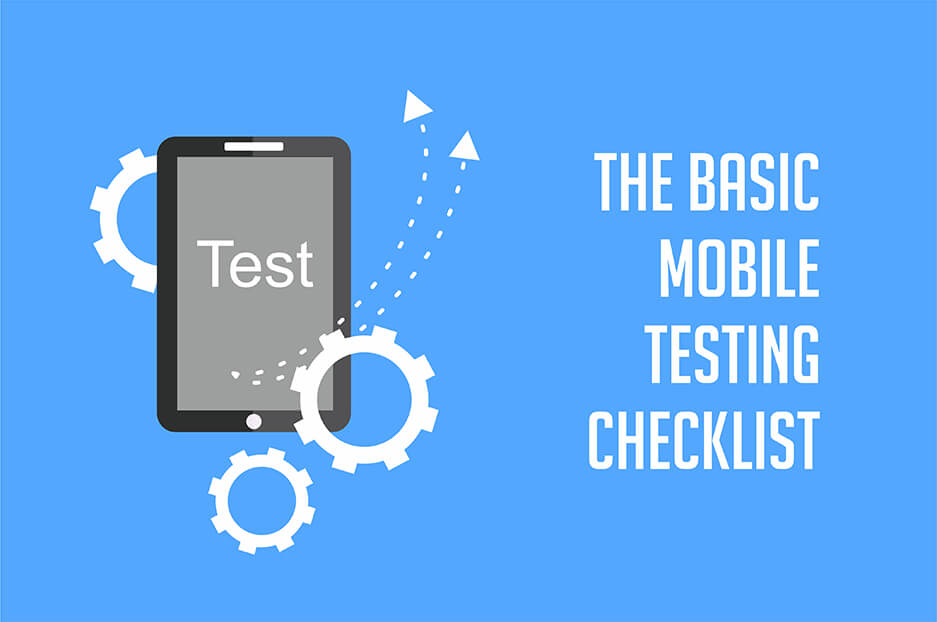Mobile devices are taking over the world, and there is no way web resources can ignore this. Luckily, there are many ways to go mobile. For example, if you are a site owner, you can apply the benefits of a mobile site or responsive design, taking into account the peculiarities of UX design for mobile. In addition, you can create an application. But which is better: a mobile-friendly site or mobile app? The choice depends on purposes, as apps fit best for user generated content and managing user personal accounts.
We have previously offered you information about cross-browser and cross-platform compatibility testing to check how your website is running on both desktop and mobile platforms, as well as on both desktop and mobile devices. We have also written about Mobile-Friendly Test — a Google Search Console testing tool — and offered checklist for site usability testing. Now we offer one more article about testing — this time, mobile app testing — in a form of checklist. So, if you have decided to create an application, our list will give you a hint of what mobile-specific things are obligatory to test.
Mobile app testing checklist will give you answers to these questions:
1. Installation on devices/OS
Is your app installing correctly on different mobile devices’ OS (Google's Android, Apple's iOS, Windows phone, etc.) and OS versions?
2. Installation from stores
Is your app installing the same if it is downloaded from different stores, like App store, iTunes, Google Play or Android Market?
3. Wi-Fi and data networks
Does your app work correctly on computer network and on wireless networks?
4. Offline condition
What will happen to the app when there is no Internet connection or when airplane mode is turned on?
5. Call interruption
What will happen when a phone call interrupts your app installing or running?
6. SMS interruption
What will happen when an incoming message interrupts your app operating?
7. Phone restart interruption
What will happen when mobile phone restarting interrupts your app running?
8. Low battery
How does your application respond to a low battery pop-up notification when it is running?
9. Low memory
How your application responds to a low memory pop-up notification?
10. Screen rotation
Does your app react to changes in the device’s orientation from vertical to horizontal, and vice versa, with its corresponding portrait or landscape page orientation?
11. Location
Is the location identified correctly if your app integrates with any location based services? Is it working properly on both data and wireless networks?
12. Pictures
Are your images, photos or icons stretched, pixelated or deformed in any other way? Are they uploading well?
13. Social media
Are the privacy policy and notifications set properly, if your app integrates with social networks and allows users to use their accounts to login?
14. Performance
What is the minimum configuration needed for the app to run appropriately? Does your app hamper other apps?
15. Security
Does your app have any vulnerabilities in the form of malvertising or any other cyberthreats? Is it secured against them?
Don’t neglect mobile testing. Simulating interruptions and other common conditions that may occur in future and which your users may face is vital. This will allow you to foresee possible scenarios and prevent the worst ones. We offer our assurance testing services to test any mobile apps, desktop apps or web apps, as well as our mobile development and web design services to help you have a mobile-friendly website. Just contact us. And remember: mobility matters, if you want to compete in the modern world.