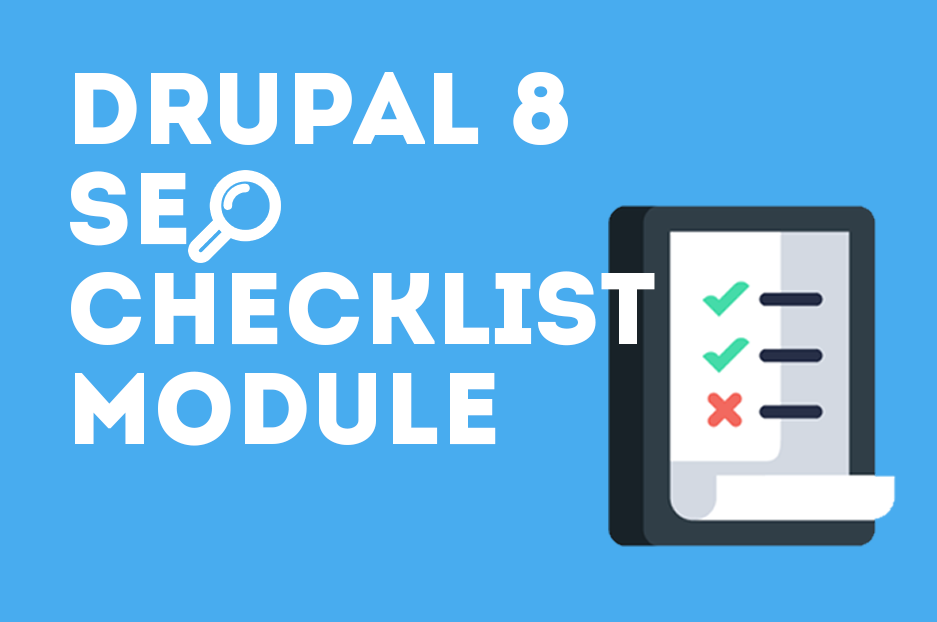To do: improve your Drupal website’s SEO. This sounds like a pretty big task on your list! ;) Big tasks are easier to cope with when they are divided into clear, smaller steps. Great news! You can have a smart adviser, named SEO Checklist module, who can give you this list of steps and prompt you how to fulfill them. The module has been ported to Drupal 8 with some improvements, so we are happy to include its review into our collection — along with the Views, the Inline Entity Form, the Fast 404, the Workbench Moderation, the BigPipe, and the Rules Drupal 8 module stories.
Discover Drupal’s SEO capabilities with the SEO Checklist module
This module is a treasure for many marketers, website administrators, and developers who would like to leverage Drupal’s huge SEO potential but need some assistance with it. And this potential is incredible — we have previously written reviews of the powerful Drupal 7 SEO modules in part 1 and part 2. Many of these have reached stability in Drupal 8 as well.
The SEO Checklist module tells you what modules to install and what actions to perform, so you can use the best SEO practices with Drupal. It does it in a user-friendly and popular way that most people appreciate — as a checklist, along with lots of hints to speed up your work.
You do not necessarily have to follow all the steps, your smart adviser just gives you good ideas. To work with it, you will need some basic understanding of SEO. The module is also not a replacement for an experienced SEO expert who can provide a good SEO strategy, build links or do keyword research.
The module’s “father” Ben Finklea, CEO at Volacci Drupal SEO agency, created it with the best search engine optimization “secrets” in mind. He also wrote a book called Drupal 8 SEO explaining in detail how to make the best use of what the module recommends to you.
How the SEO Checklist module works
After downloading and enabling the SEO Checklist module, on the left sidebar, you will see all these tasks grouped into functional categories. They embrace various SEO aspects (clean URLs, meta tags, search engines, analytics, security, performance and many more). Each category has its own checklist. To make tasks fulfillment easier and faster, it includes the links to download and enable the modules, as well as to make proper settings in your admin screen.
When a task from the checklist is done, it is checked off. After you click the Save button, the progress bar at the top of the page shows you how much is accomplished. The checklist shows you which task has been completed, when and by which user, and which still remain to be done.
Thanks to the date and time marked for each action, you can also have handy reports about your SEO optimization efforts.
Your wise SEO assistant is always up-to-date and informs you whenever there is something fresh and new to be recommended.
The SEO Checklist module in Drupal 8: porting and improvements
Created back in 2007 for Drupal 6, this useful SEO module is now supported for Drupal 7 and Drupal 8. Travis Carden, the creator of the Checklist API module, deserves special thanks for porting it to Drupal 8. He has also been helping Ben Finklea with this project all the way from the beginning and is its co-maintainer.
In Drupal 8, the module has become still more helpful. The major change it has undergone in “the great 8” is that it now includes CLI commands that you can run via Composer, Drush or Drupal console. You can find them right on your checklist next to each of the tasks and paste them in your command line. 'Now that Drupal's Composer endpoints are out of Beta, the developer community is using more CLI tools than ever,' says Ben Finklea.
It’s time to be at the top of the search results. With Drupal, it’s possible!
You can download the SEO Checklist module, as well as get absolutely any custom functionality created for you, or have a fresh and new Drupal 8 website built for you by our Drupal gurus. So here is a useful step for your checklist — contact InternetDevels Drupal company right away! ;)