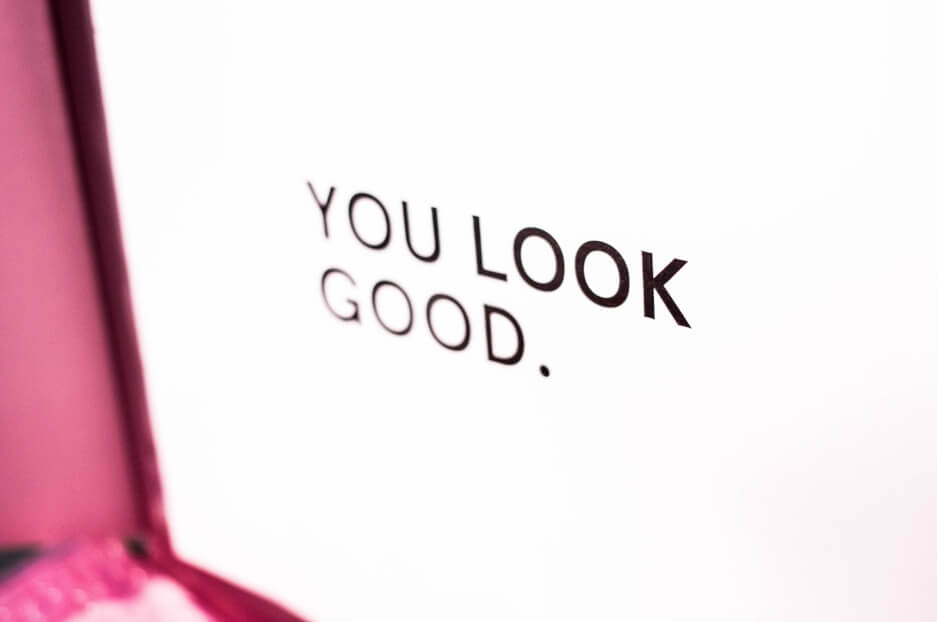Images are meant to inspire your audience, but they also can hamper your website’s speed. That’s why image optimization is an essential part of every developer’s front-end performance checklist. If your website is built with WordPress, this article is for you. Today, we are listing the best WordPress image optimization plugins.
Stats that show why you need to optimize images
- According to HTTP Archive, images make up 60% of the data transferred during an average web page loading.
- According to Amazon, every 100-millisecond loss in speed leads to a 1% loss in sales. Just consider this: 100 milliseconds equal just 0.1 seconds, while most people worry about the average “3 seconds” that users wait for sites to load.
- Google’s figures say that when page load time grows from 1 second to 3 seconds, users are 32% more likely to bounce away from your website.
- The same study shows that 53% of people say their frustration increases if a business site loading speed increases on a mobile phone.
How to optimize images for WordPress
Ways to optimize images with WordPress may include automatic image compression to reduce the file size, resizing its dimensions, converting files from one format to another, using the lazy loading technique, and more. All this can be entrusted to the WordPress plugins below.
Selection of WordPress image optimization plugins
EWWW Image Optimizer
The EWWW Image Optimizer optimizes images on your own server for free but you also can connect via an API to the third-party service, for which there is an additional fee.
The plugin automatically compresses JPG, PNG, GIF, and PDF with various compression levels, as well as converting them from one format to another. It supports the modern WebP format.
It can automatically optimize your upcoming images and bulk optimize existing ones, including those generated by other WordPress plugins. The plugin also supports scheduled optimization.
Kraken
Kraken.io is a popular image optimizing tool. The Kraken plugin for WordPress uses its API to optimize and resize new and existing website images. Access to the service is provided by generating a Kraken API key.
Web developers note the quality of images processed by Kraken. The plugin works with formats like JPEG, PNG, and even animated GIFs. Both lossy and lossless compression is supported. The maximum file size in Kraken optimization is limited to 32 MB.
TinyPNG
The TinyPNG Compress Images plugin automatically compresses your website’s images by connecting to the TinyPNG and TinyJPG services.
Despite the lossy compression method, the compression is not aggressive, so the quality remains OK. The plugin can both automatically optimize new images and optimize existing ones individually or in bulk.
It is compatible with popular WP plugins such as WooCommerce, WP Retina 2x, WPML, etc. The plugin supports multisite using a single API key.
Smush
Smush is another popular optimization plugin for WordPress. Its full name is “Smush Image Optimization, Compression, and Lazy Load,” which speaks a lot to its multiple functions.
The plugin optimizes images on the Smush server. Its free version uses lossless compression. It automatically resizes their dimensions and optimizes up to 50 existing images at a time. The lazy loading technique only displays the images that are in the user’s viewport. It works with the WebP format.
The free version’s features also include Gutenberg block support, multisite compatibility, and much more — and the pro version goes even further.
Imagify
Imagify is an easy-to-use plugin that automatically optimizes your images with three different levels of compression. They include one lossless and two lossy methods for you to choose from.
It automatically resizes the dimensions while backing up the original image. Imagify allows you to do both individual and bulk optimization, and also supports the WebP format.
The plugin connects your website to the Imagify service via an API key. Imagify is compatible with WooCommerce and NextGen Gallery.
ShortPixel
The ShortPixel Image Optimizer WordPress plugin supports PDF docs in addition to the traditional JPG, PNG, and GIF formats. It is able to convert images into the WebP format.
Lossless and lossy compression types are available, as well as “glossy” JPEG compression that preserves the original quality and has been created for photographers.
ShortPixel automatically resizes and optimizes your images, including those outside your media library or added via FTP. While performing the optimization, it backs up the original images.
Optimole
The plugin called “Image optimization & Lazy Load by Optimole” is a fully automated plugin that the creators describe as a “set and forget” tool.
It optimizes your images in the cloud while preserving their quality. Optimization has a case-by-case approach and is based on the format. The plugin then replaces your images’ URL with the cloud-based ones.
Optimole supports Retina and WebP, offers the lazy loading technique, serves images from a CDN, supports WordPress page builders, and more.
WP Compress
WP Compress is a relatively new image optimization plugin. It offers one-time or bulk compression, as well as a “full autopilot mode” that checks every hour if there are new images to optimize.
Your images are automatically compressed in the cloud, with their dimensions resized. Three compression modes are available, both lossy and lossless. The original photos are saved in the backup. The over-compression prevention feature is also available.
Optimize your WordPress website speed comprehensively
All of the above listed plugins and other WordPress image optimization plugins are great helpers. However, website speed improvement requires a comprehensive approach that also embraces:
- HTML, CSS, JS file minification
- the right caching settings
- switching to HTTPS
- code clean-up
- using CDN
- reducing the number of plugins
and more.
So you can contact our WordPress development company with any tasks:
- particular tasks (such as image optimization or help with plugin installation)
- or for a complete website performance audit
Let your website run fast and stay attractive!