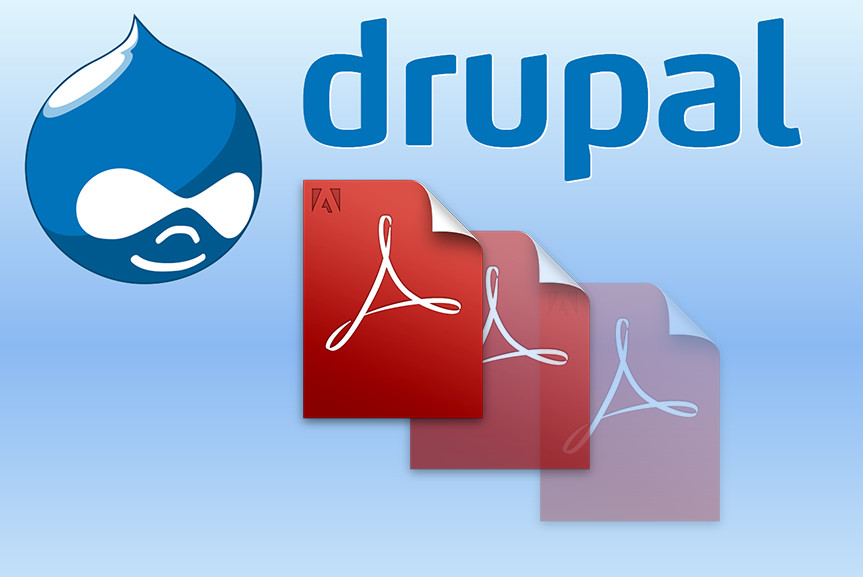Drupal web development is at its peak, so you can get a cutting-edge website by hiring a great Drupal team. However, if you want to try and build a Drupal website by yourself, we hope some tips from our guest blogger Jack Dawson, founder of Big Drop Inc., will be useful to you. So let us give him the floor.
Drupal website is the way to go if you are thinking of setting up a website. It is one of the most popular platforms because it is easy to use. Portable Document Format (PDF) is said to be a method of presenting documents in a manner that makes documents independent of the operating system, the hardware or any application software that the user makes use of.
How to build a Drupal website
When you want to create your personal or business website, it is important that you have a domain name and a hosting service that will connect you to Drupal online website. Web hosting and your domain name are important since they allow you to set up sites that other people can browse and read. The following steps are involved in building a Drupal website:
Change site name
You are supposed to change the name of the site to the name that suits the type and reason behind the website created. You can also add a tagline, a slogan or more details that allows you to express your website to your target audience.
Change the theme
You may choose to change the theme from the one that comes with the installation to a better one that suits your needs and preferences. You can severally try out different themes provided in order to choose the best that suits you.
About me page
If you want to increase your number of audience, you have to be creative and have catchy information about who exactly and what your business is. This will also give the audience an easy time on your website.
Adding contributed modules
During the installation of your Drupal website, you are supposed to add some modules created by the developer to help you in the daily running of the website. These modules are:
- Admin module
- Editor module
- View module
- Chaos tools suite module
- Quick tab module
Docs.Zone
When writing on your websites, you can use different formats according to how you and your audience want it to be. You can use Docs.Zone to convert and combine your PDF documents. The following are the conversions that Docs.Zone offers as services to you.
- Converting documents such as Word, Excel and PowerPoint in the PDF - with Docs.Zone, it converts any type of documents into PDF without changing the original format.
- Converting PDF documents into Word and Excel - Docs.Zone converts PDF files into Word and Excel in the simplest way possible, maintaining the original format and information.
- Merging any number of documents into a single PDF
- Converting PDF files into JPEG images with the highest quality
- Converting web content into PDF
When using Drupal website, the best method of display you can use is PDF. This is essential since Drupal can display files in whichever PDF format you want. This makes it easier for you to create files and submit them to Drupal site using different tools such as Flash and Acrobats.
Authored by: Jack Dawson, founder of Big Drop Inc.