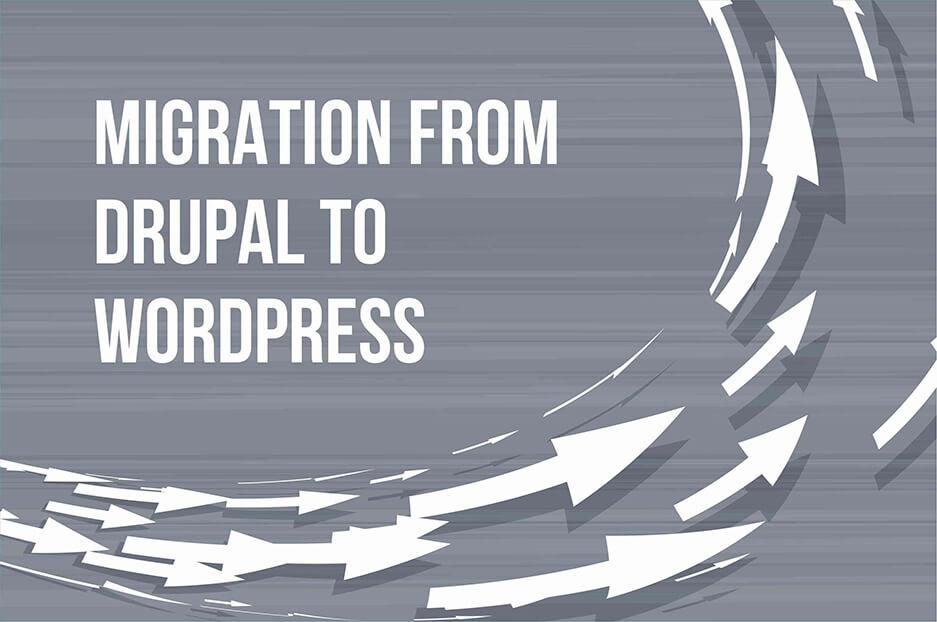Hearing the words “migration from Drupal to WordPress,” some Drupal developers would shrug their shoulders and WordPress developers would applaud. However, there is no place for rivalry, even for such life-long competition as that between Drupal and WordPress, where the most important result is an absolutely happy customer. For every case, there is a platform that fits a website like a glove. And if a customer for whatever reason feels the “glove” is not perfectly comfortable, maybe it’s time to go ahead and change it. Though, it will take, of course, a little longer than a change of outfit :)
When it comes to choosing between Drupal and WordPress, migrations from WordPress to Drupal are more frequent. This is due to Drupal’s unlimited opportunities for various powerful features, fortress-level security, ability to handle more content and users, and so on.
Still, some customers wish to jump from Drupal to WordPress, seduced by the unmatched simplicity of the interface, a gentle learning curve to start working straight away, many beautiful free themes, and more — they just do not need what Drupal has to offer.
For those who are determined to move from Drupal to WordPress, we describe the opportunity to do so.
Drupal-to-WordPress migration via the FG Drupal to WordPress plugin
You can use the handy FG Drupal to WordPress plugin, which is ready for all Drupal and WordPress versions, including the latest ones (8 and 4.9, respectively).
It migrates Drupal’s articles, basic pages, categories, tags, images, and more. It also resizes images according to WordPress settings, modifies URLs, preserves the ALT attributes for images, and does lots of other useful things.
The premium version promises to go even further and migrate custom taxonomies, fields, content types, users, comments, node relationships, as well as redirect URLs from Drupal to WordPress, accept user’s Drupal passwords, and so on.
To do a Drupal-to-WordPress migration with the FG, you will basically need to:
- Install and enable the FG Drupal to WordPress plugin on the WP site.
- Find the “import” option and enter your Drupal database parameters there.
- Configure the FG’s content import options and perform the import.
Before the migration, stay safe and do not forget to back up your Drupal website, as well as your WordPress website (if you are migrating to an existing one, not a blank new WP installation).
Drupal to WordPress migrations from our experience
The CMSs are different, so custom content migration needs great care. For many cases, ready tools are not enough, and you will need custom migration scripts for Drupal-to-WordPress migration. That’s what we faced when performing migrations from Drupal to WordPress for our customers.
Let’s look at a little example — a website with Books and Quizz content types. We created the appropriate post types on WordPress with extra customization.
- Books. In Drupal, relationships are provided by the Books module, where every book page has its weight. On WordPress, we created a custom type of post and expressed relationships via additional fields.
- Quizzes. We customized the look of quizzes in the WP Pro Quizz plugin by providing an XML file generation to import all test categories, test topics and issues. This included answers of two types: true-false and multichoice.
Final thoughts
To ensure that all your content moves safely and accurately to a new place, contact our WordPress development company. We have both Drupal and WordPress developers in our company, so the process is bound to be smooth, with the smallest details, specific to both CMSs, taken into account. Enjoy your Drupal-to-WordPress migration!