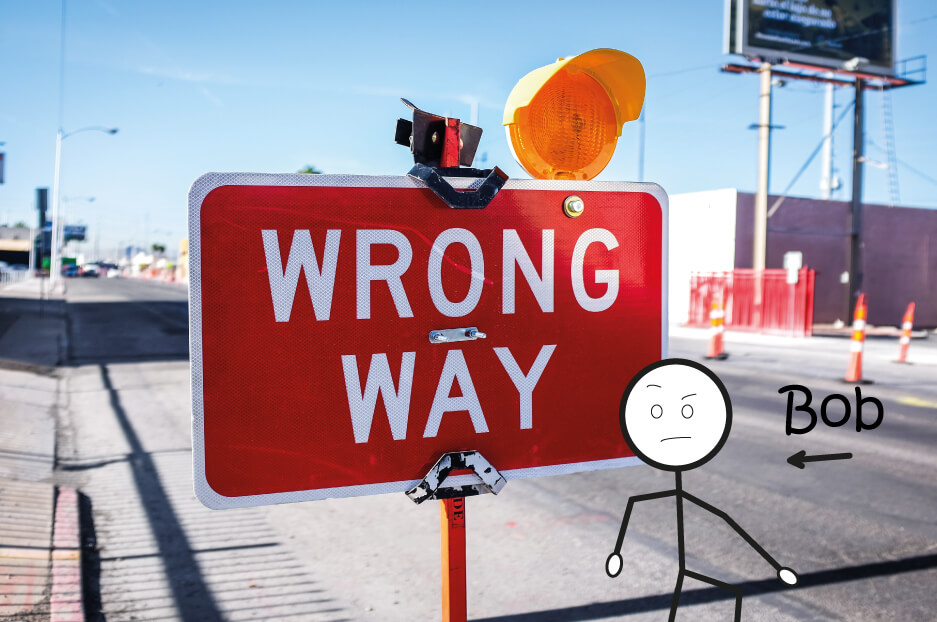Once upon a time, there lived an Internet user named Bob. He lived quite happily until he decided to visit one fateful website for some information. It was a mistake — but such things happen!
The website’s owner had no idea why user experience matters and why the heck they should increase website usability. Let’s follow our hero through his journey on a site full of common UX mistakes.
Common UX mistakes in Bob’s journey on a website
1. Crazy and violent colors
The first thing to catch Bob’s eyes — literally — was an abundance of crazy colors. Violent yellow combined with toxic purple and other colors brought tears to his eyes. But he wasn’t easy to scare, so he wiped his tears and continued with the website. It was a big mistake.
2. Popup attack
After a few seconds on this bad UX website, our “traveler” got attacked by popups. They appeared from everywhere asking him to sign up for the newsletter, use the support chat, pick up his prize of 10 million dollars, and so on. Popups moved throughout the screen and were hard to close.
3. Poor text readability
Once our brave hero was able to fight back all popups, he tried to read the text on the main page. It was written in an indiscernible font with almost no contrast from the background. No spaces between the paragraphs made it look like an impossible block of text. A pretty common website UX mistake. But Bob was a persistent user.
4. Confusing navigation
He tried to find the desired content via the main sidebar menu — another mistake. The menu had about fifty first-level items looking similar and overlapping with each other. Our user chose one of the items and tried to expand its subcategories.
The dropdown menu kept escaping from his mouse and was impossible to click on. Believe it or not, such navigation troubles are common UX mistakes on sites whose owners do not care about increasing website usability.
5. Ignoring broken links
Finally, he was able to catch the menu with his mouse and expand it. Success! But when he clicked on the intended page, he saw a 404 error. Unfortunately, the website owner never heard of finding and fixing broken links — another common UX mistake.
6. Poor search feature
Our fearless user decided to try his luck finding the necessary content via the search box. But first, he had to find the search box itself, not easy if a website has a bad UX.
Finally he found the search boz in the footer, but it had a placeholder “Type your search here” text that didn’t want to disappear. The search results were presented in a few hundred pages, none of which were relevant.
7. Excessive use of pagination
Each of these several hundred pages had only 3 results on it. Our user kept clicking “Next.” Some websites use excessive pagination to raise the click-through rate.
But the only thing they really raise is the user’s exasperation — this is a common UX mistake if owners do not understand why user experience matters. Luckily, Bob was a calm person.
8. Too much functionality requires sign-up
On something like page 488 of the search results, our reader finally found one that looked interesting. But when he clicked on it, he saw it required a sign-up. Ok, ok, I will register, thought Bob, and it was a huge mistake.
9. Exasperating sign-up forms
Our hero saw an endless form of fields all of which were required. Some questions looked absurd but were impossible to skip. The fields had no placeholders or autocomplete, so he had to type a lot and take guesses at which format was necessary.
When he finished, he wiped sweat from his forehead and hit the “Submit” button. “Error!” shouted the website, and Bob had to return to the beginning of the form. All his previous answers were gone. It would be nice to know which field exactly was filled incorrectly, but there was no way to.
10. Hidden fees
Bob thought success was close when he eventually submitted the correct form. But a big surprise awaited him — the content he wanted to view was “members only,” so he was asked to pay to view it. There had been no warning about the paid content before.
At that moment, Bob, the calmest and the most persistent user, closed the website and never returned again.
Does your website have common UX mistakes?
As you can see, the story had a sad ending — and it happens all the time! Some common UX mistakes can be obvious, while others, not so common, can be hiding in corners of your site that you never suspect.
But we are here to change all stories to a happy end! Clean all uncommon and common usability mistakes up in a quick step — just contact our web design team.
Our UX experts know why user experience matters and how to increase website usability. We use the best UX practices and also can perform a full website usability testing to see exactly where your particular site can be made easier to use. Let the mistakes be found by our usability experts and not by Bob ;)
And let your users’ journeys through your website always be enjoyable, and be included in the best examples!