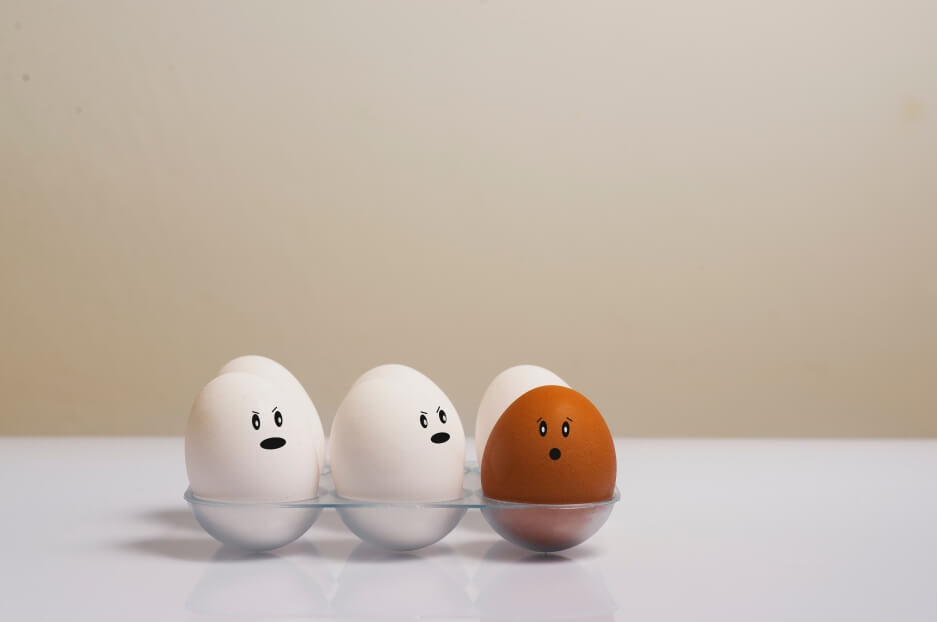If you are reading this blog post, you have probably heard about ‘Section 508’ or ‘508 compliance’.
Today, the InternetDevels website development company explains what 508 accessibility is and how to make your website compliant with Section 508.
What is 508 compliance (section 508)?
Section 508 is a part of the United States Workforce Rehabilitation Act of 1973. It is a set of requirements and guidelines that has to be followed to ensure that information is accessible to individuals with disabilities: “…require Federal agencies to make their electronic and information technology (EIT) accessible to people with disabilities.”
Several laws are related to Section 508. The most relevant to information and communication are:
- Americans with Disabilities Act (ADA)
- Section 255 of the Communications Act
- 21st Century Communications and Video Accessibility Act of 2010
Who needs to be compliant with Section 508?
Not only federal agencies have to be compliant with Section 508. This law concerns any company that cooperated with federal agencies, including but not limited to legal organizations, private contractors, healthcare and financial industries, and more.
Key features of 508 compliance
In order to make your website accessible, you have to follow the Website Content Accessibility Guidelines (WCAG 2.0). Also, check out the key features and make your website compliant with Section 508.
-
Provide captions or transcripts for videos and audios
Transcripts and captions are used to represent the spoken content from audios and videos as the written text. What is the difference between them? A transcript is a text version of the content presented in a separate document, while captions appear simultaneously with the spoken words.
There are special services available on the net that convert speech to text. For one, you can get automatic captioning in YouTube, which uses speech recognition technology.
-
Navigation with the help of keyboard
Make it possible for your visitors to navigate the platform with the help of a keyboard. make each site element accessible through the keyboard as well.
-
Screen readers
When building a website, keep in mind screen reader capability. Make it possible to access your platform with a screen reader. It will be very helpful for people with visual impairments or any other individuals who use screen readers to read website content aloud.
-
Alternative text for images
Alternative (ALT) text is a description of what is depicted in the image. This text can be read by screen readers, so people with visual disabilities know what the picture is about. The ALT description should be accurate and helpful. If there is any link when you click on the image, the link destination should be mentioned in the ALT text as well.
Follow this simple guide on how to make images accessible.
-
Alternative text for videos
The same as with the ALT text for images, add alternative descriptions to videos to let screen readers described the video to people with visual impairments.
-
Color and Contrast
Color and contrast are essential accessibility elements. Use color smart. For one, you can use red color to highlight an error in the contact form or green one to show that everything was entered correctly.
Besides, people with visual disabilities need to see a certain contrast between website elements, for example, between the text color and the background color, to be able to distinguish the content. Make sure that the text on your website can be easily read by all users.
-
No Time Limits
Don’t set any time limits if you want your website to follow 508 compliance. Some users might need more time to do this or that action, and setting time limits can frustrate them. If a timed response is required, make sure that there is enough time to finish the action. Make it possible to return to this action after the time is out. For one, you can use a push-up notification saying something like: ‘Your cart has timed out. Start Over’.
You should also follow these tips on creating accessible content.
Why does your website need to be compliant with section 508?
If you want your platform to be accessible to people with disabilities and, as a result, gain more traffic and conversions, your website has to be 508 compliant.
Is my website 508 compliant and accessible to people with disabilities?
Stop asking: ‘Is my website accessible?’ There are special tools that will help you check your website accessibility:
Or you can always contact InternetDevels website development services company for website accessibility audit. Specialists will create a report about 508 compliance on your demand.